Contents
- 1 Appliance Repair – How to Fix and save Money
- 2 Jammed disposer? Turn the blades
- 3 Gas range won’t light? Clean the igniter
- 4 Refrigerator shut down? Clean the coils
- 5 Electric stove won’t heat? Tweak the burner prongs
- 6 Oven won’t heat? Check the clock and timer
- 7 Oven temperature not right? Recalibrate it
- 8 Noisy washing machine? Level it
- 9 Clothes not coming out clean? Check the water temperature
- 10 Dishwasher not washing? Clean the filter
- 11 Dryer not heating? Wash the lint filter
- 12 AC won’t come on? Check the fuse
- 13 Slow-filling washer? Clean the inlet screens
- 14 Flashing error code? Check the manual or go online
Appliance Repair – How to Fix and save Money
It’s crazy to pay for repairs when they’re this simple
When an appliance goes on the blink, there’s often a simple way to fix it without an expensive service call. Here are some common appliance problems and easy appliance repairs to try before picking up the phone.
Jammed disposer? Turn the blades

If your garbage disposer hums but doesn’t spin, it may have something stuck in it. Switch the disposer off, then turn the blades with a special disposer wrench (sold at home centers) or by turning a bottom bolt. Many disposers have an Allen wrench for that purpose, inset on the bottom of the machine.
Gas range won’t light? Clean the igniter
If your stove burner won’t come on, the likely culprit is the spaghetti sauce that boiled over a few days ago. Use a toothbrush to clean off food spills from the igniter. On an electronic ignition stove, it’s a little ceramic nub located either on the stovetop or under the ceramic seal strike plate. Also make sure that the round ceramic seal strike plate is properly seated on the burner.
Refrigerator shut down? Clean the coils
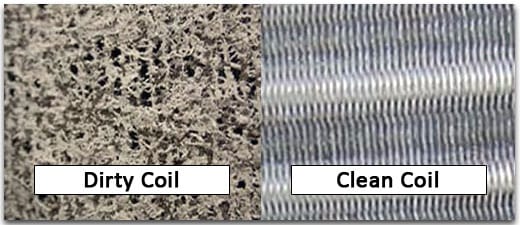
If your refrigerator conks out on a hot day, suspect the coils. Service pros find this problem on half of their refrigerator calls. On many fridges, you get to the coils by removing the front grille. Then push a coil cleaning brush (sold at home centers) into the coils, pull it back and vacuum it clean. If the coils are located on the back, pull out your fridge to clean them. Bonus: The clean coils will cool more efficiently and save you money on your utility bill!
Electric stove won’t heat? Tweak the burner prongs
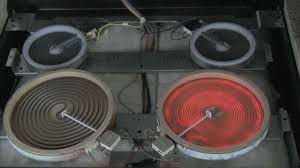
Turn the burner off and pull it out of its socket. Then plug it in again and wiggle it around. If it feels loose, remove the burner again and gently bend the burner prongs slightly outward for a tighter connection.
Oven won’t heat? Check the clock and timer

Blame it on the technology. It so happens that if you set the “time cook” function, the oven, much like a programmed VCR, won’t turn on until the appointed time. You may have done this inadvertently, but if your digital display reads “hold,” “delay” or “time cook,” then the timer is engaged. You’ll have to clear it first by pushing the “off” button. On ovens with dials, be sure the knob is turned to “manual.”
Oven temperature not right? Recalibrate it

If the temperature in your oven seems off, or if your new oven just doesn’t cook like your old one, you can recalibrate the temperature setting. Use the instructions in your manual or go online and search for a downloadable version using your oven’s model number. Place a good-quality oven thermometer on the center shelf and wait for the oven to maintain a constant temperature. Then follow the procedure outlined in your manual to match the temperature setting to the thermometer reading.
Noisy washing machine? Level it

When a washing machine rocks, it makes a horrible racket during the spin cycle. The solution is to simply readjust the legs. Screw the front legs up or down until the cabinet is level. When both legs are solid on the floor, tighten each leg’s locking nut. In most washers, to adjust the rear legs, gently tilt the machine forward and gently lower it down. The movement will self-adjust the rear legs.
Clothes not coming out clean? Check the water temperature
If the water in your washing machine is colder than 65 degrees F, the additives in laundry detergent won’t work as well and powder detergents won’t fully dissolve. Cold water for washing should be in the 65- to 85-degree range. Check the water temperature with a cooking thermometer (one that registers low temperatures). If the water temperature is below 65 degrees for cold-water washes, boost it by selecting warm water for part of the initial fill cycle. But always leave rinse settings on cold, no matter what washing temperature you choose. Cold-water rinses are just as effective as warm-water rinses, and you’ll save a lot of energy.
Dishwasher not washing? Clean the filter
When your dishwasher no longer gets your dishes clean, a food-filled filter is most often to blame. If it’s clogged, water can’t make it to the spray arms to clean the dishes in the top rack. The fix takes two minutes. Simply pull out the lower rack and remove the filter cover inside the dishwasher. (Check your owner’s manual if you can’t spot the filter.) Then use a wet/dry vacuum to clean off the screen. While you’re there, slide the nearby float switch up and down. If the cover sticks, jiggle it up and down and clean it with water.
Dryer not heating? Wash the lint filter
First make sure the machine isn’t set to “fluff air”—a non-heat setting. If that’s not it, the lint filter may be clogged. Even if the filter looks clean, it may be covered by a nearly invisible film caused by dryer sheets. Test your filter by pouring water into it. If the filter holds water, it’s past time to clean it. This film reduces airflow and forces the thermostat to shut off the heat before your clothes are dry. Pull out the filter and scrub it in hot water with a little laundry detergent and a stiff kitchen brush. Also check the outside dryer vent for any lint that may have built up there.
AC won’t come on? Check the fuse
If you turn your central air conditioner on, off and then on again in rapid order, chances are you’ll blow a fuse or shut off a circuit breaker or the air conditioner simply won’t respond.
Be patient and give the air conditioner thermostat about five minutes to reset. If it still won’t come on, you may have blown a fuse. Locate the special fuse block near the outside unit.
Pull out the block and take the whole thing to the hardware store. A salesperson can test the cartridge fuses and tell you if you need to replace them.
Slow-filling washer? Clean the inlet screens
If your washing machine fills at a slow trickle, chances are you have plugged inlet screens. These screens catch debris in the water supply and protect a washer’s internal parts. To get at them, turn off the water supply valves behind the washer, pull it out and disconnect the hoses. Remove the screens with needle-nose pliers. Be gentle; they’re easy to damage. Clean the screens or buy new ones at a home center or appliance parts store. Carefully press them into place with a screwdriver. Before you reconnect the hoses, check them, too. Some contain screens that can be removed and cleaned just like inlet screens.
Flashing error code? Check the manual or go online
If your appliance flashes a cryptic message on its digital display, it’s a fault code telling you what’s wrong. Look the code up in the owner’s manual or on the manufacturer’s Web site, or check an online appliance repair site. You can also usually find a list of codes somewhere in or on the appliance. Armed with a diagnosis and a make and model number, you can purchase the right part from a supplier and make the fix yourself. Or at least save some time on the service call by letting the repair service know what they’ll need to bring along to make the fix.

Great post. I was having the same issue with my ac. Now I understood why it happened.